How to load custom music
No Name TSS » Devlog
This is a guide for how to make the game load custom music.
Step 1
Open the folder "Sounds" folder in the game's file.
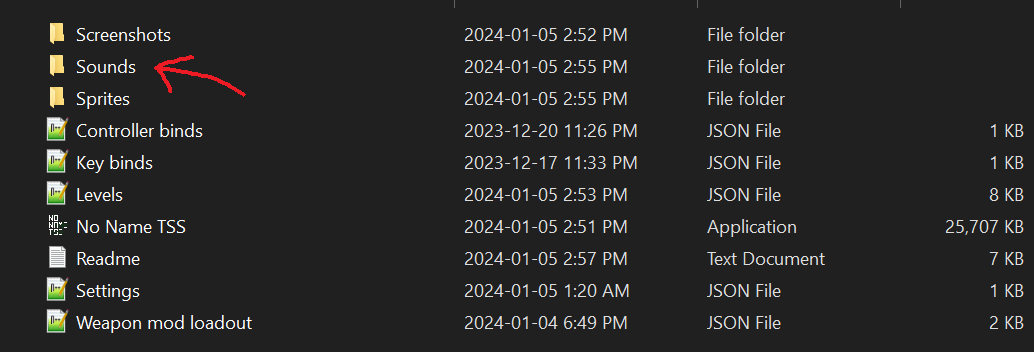
Step 2
Place music file in the "Custom" folder. wav, ogg and mp3 files are supported.
Step 3
Open "Custom Music.json" in the "Sounds" folder with notepad (or any alternative that you have).
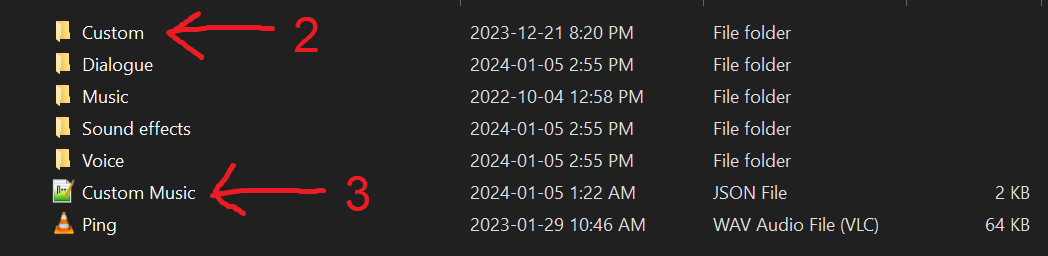
Step 4
Write the music file name's between the double quotes ("") of the "Music" field that correspond to where you want to hear the music play.
You must make sure to include the extension and match the capilization of the music file name's
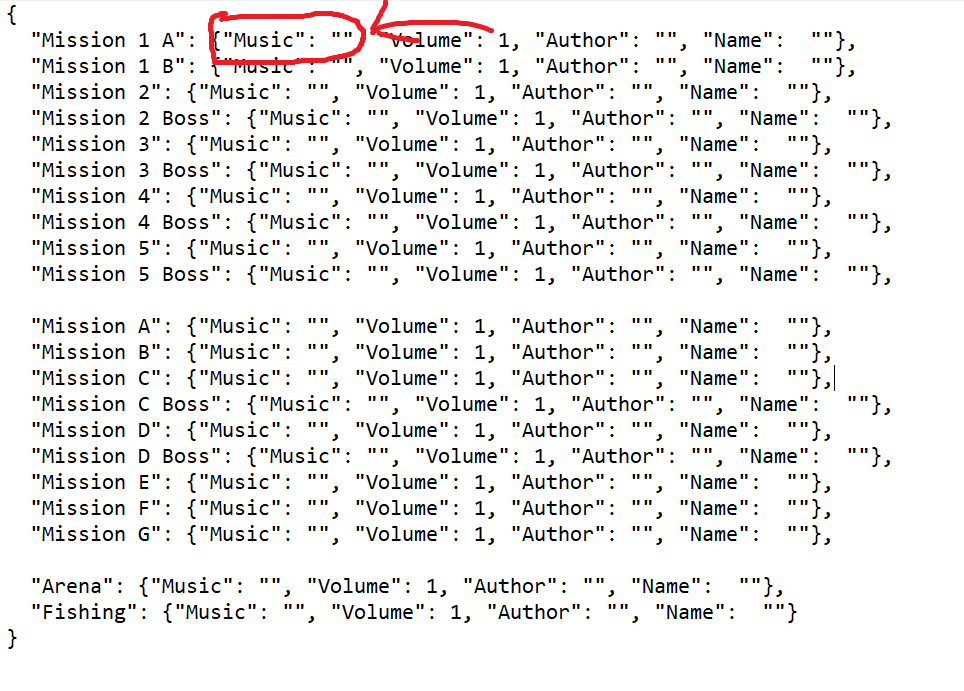
Step 5
Save "Custom Music.json"
Optional steps
You can adjust the volume of the music you added by lowering the value in the "Volume" field.
The value must be between 0 and 1.
Files
No Name TSS - Version 0.4.zip 48 MB
Jan 05, 2024
Get No Name TSS
Download NowName your own price
No Name TSS
Gunsmithing based Twin Stick Shooter
| Status | In development |
| Author | Seigneur_des_Patates |
| Genre | Action, Shooter |
| Tags | 2D, Sci-fi, Shoot 'Em Up, Singleplayer, Top-Down, Twin Stick Shooter |
| Languages | English |
| Accessibility | Configurable controls |
More posts
- The final major update, Version 1.0, is out!Jan 31, 2025
- Status of the game 31, Nearing the Finish LineJan 15, 2025
- Version 0.9.3 is Out & Happy New Year!Dec 31, 2024
- Status of the game 30, release date & Merry ChristmasDec 23, 2024
- Status of the game 29, Sprite updates and new gun modsDec 02, 2024
- Status of the game 28, Vivianne modeNov 18, 2024
- Status of the game 27, new version the 30rd of OctoberNov 08, 2024
- Version 0.9 is out!Oct 30, 2024
- Status of the game 26, new version the 30rd of OctoberOct 23, 2024
- Status of the game 25, what's aheadOct 01, 2024

Leave a comment
Log in with itch.io to leave a comment.